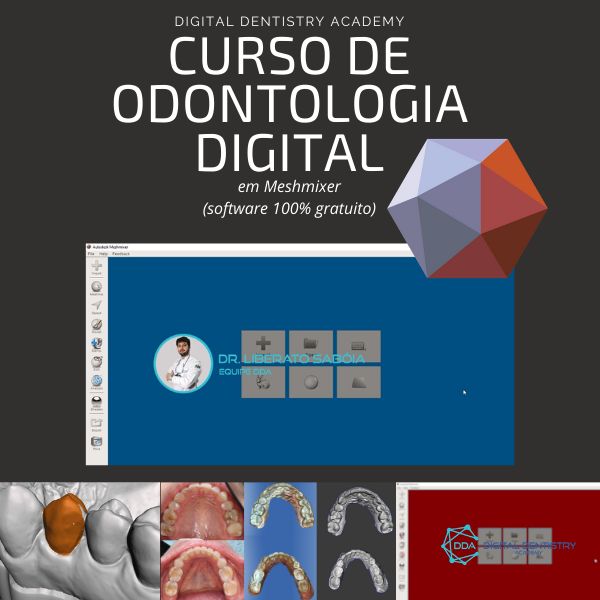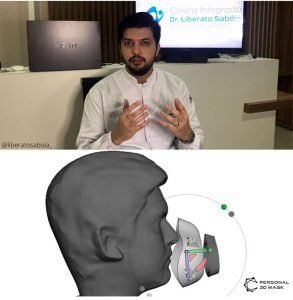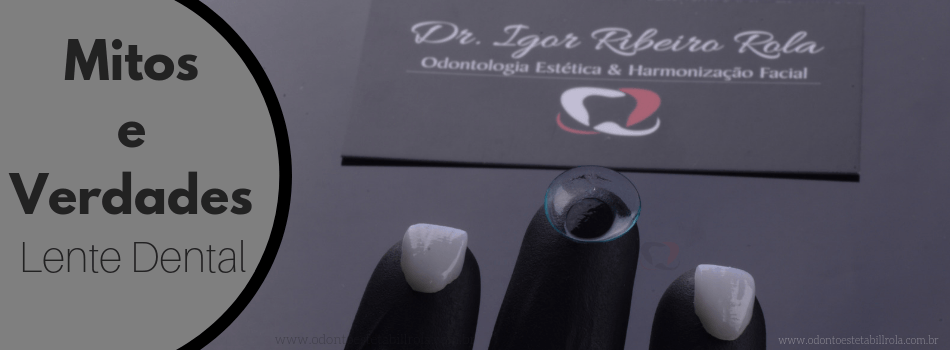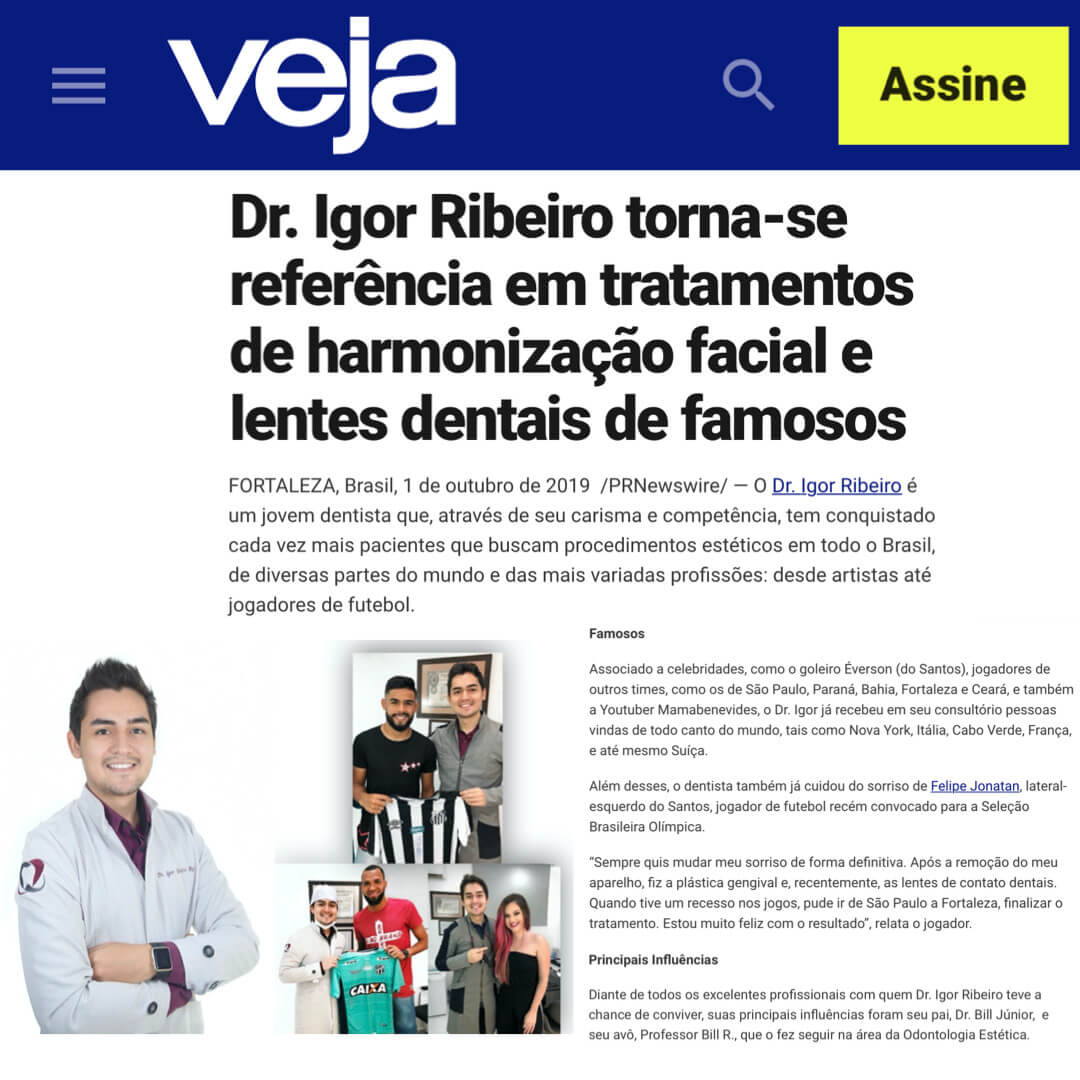Digital Dentistry Course in Meshmixer
(Software 100% Free)
A course where the student will learn to use free software to create dental digital models for 3D printing.
Insert the name and logo into these templates and then start planning:
- Digital diagnostic waxing (for mock-up)
- 3D Printing in Dentistry
- 3D muscle relaxant plate
- Hacks for handling .stl files in dentistry
- Face scan in free app
The software was created for handling digital files, and is so versatile that it made it possible to combine a facial scan (done on an iphone cell phone) and the making of a digital mask that was completely personalized to the face.
In this we can see the power of 3D modeling and use it for dentistry in different ways, and that's where the course comes in where we teach how to manipulate, edit and create new smiles completely from scratch, through the method we teach in the course.
Course fully taught by 2 Dental Surgeons who idealized Personal 3D Mask ( doctor Igor Ribeiro
and Dr. Liberato Savoy)
Virtual planning in dentistry has replaced conventional ways of planning treatments. Today, it is possible to see every detail of the treatment on the screen even before starting it.
This possibility brings benefits to both the dentist and the patient. It allows avisualization of aesthetic and functional progress,allowing the dentist to demonstrate each step to the patient. This makes the treatment more predictable It is fast, often avoiding going back and forth to a laboratory.
You don't even need to invest so much to enjoy the benefits of technologies for virtual planning in dentistry. There are alternative software like mesh mixer in which the dentist does not need to spend thousands of reais and have an expensive and ultra-powerful machine.
With the Meshmixer Software it is possible to carry out with a common machine or even a Macbook, virtual 3D planning for dentistry very similar or even better than other dental software (Exocad | Nemotec | 3Shape Dental System)
Professionals who want to modernize and make their practice much more assertive, with simple-to-manage tools, need to use dental software.
Unifor graduate dentists develop custom mask for 3D printing
Amidst the moment of tension we are experiencing, several people have used creativity to try, in some way, to prevent contamination by the virus. It was with this in mind that theyoung dentists, Liberato Sabóia and Igor Ribeiro, graduated in Dentistry at the University of Fortaleza , developed a prototype of a personalized mask, entirely digital, which they called “ Personal3DMask ”.
The idea is to use 3D technology to optimize individual protection against the new coronavirus and, in addition, sustainably , as the mask is printed using a 3D printer, using a PLA filament, which is derived from beet skins and is completely biodegradable.
Due to the positive impact caused by the Personal 3D Mask and the great demand for copies, the creators decided to make available a
digital dentistry course
in Meshmixer software (100% free)
with several techniques used in clinical cases, including a complete tutorial on facial scanning, mask customization, filter assembly and 3D printing. O
COURSE
It is available on the hotmart platform for acquisition by the general public.
MODULE 01 - INTRODUCTION TO DIGITAL DENTISTRY
Class 01 - Introduction to Meshmixer (Free Software)
Quiz enhancement and course update.
Lesson 02 - (Dominating the mouse)
Lesson 03 - (Getting to know the Objects Browser)
Class 04 - (SELECT tool)
Class 05 - (TRANSFORM Tool)
MODULE 02 - CREATING YOUR WORK MODEL
Lesson 1 - Inserting Scan and Orientation Plan
Lesson 2 - Cleaning the Scan with the Select Tool
Lesson 3 - Cleaning and Finishing the Scan with the Select Tool
Lesson 4 - Sculpt Robust Smooth Tool
Lesson 5 - Select Trace Tool (Quick alternative)
Lesson 6 - Bridge and Ispector tool (Closing gaps in the mesh)
Lesson 7 - Bondary Tool (Smoothing mesh edges)
Class 8 - Select Model + Transform
Lesson 9 - Ctrl + F (Smooth) + Inspector to close model
Lesson 10 - Edit Hollow Model + Plane Cut (Creating hollow model to save 3D resin)
Lesson 11 - Model Improvement Select Transform (T) 3mm + Extrude (D) 0.6 Normal
MODULE 03 - INSERTING NAMES INTO THE TEMPLATE
Lesson 1 - Inserting the name in the 3D Model
Lesson 2 - Finalizing Insertion of the name (Combine + Export model)
MODULE 04 - 3D PRINTING SECRETS
Lesson 1 2 -Advanced Settings for 3D Printing
Class 3 - SUPPORTS in 3D Printing - all about
Class 4 - Model with traditional support + Hack for Aesthetic Printing
MODULE 05 - DIGITAL DIAGNOSTIC WAXING
Lesson 1 - Installing Dental Library in Meshmixer
Class 2 - Digital pre-waxing planning + Library choice
Class 3 - Separate Shell + Create Pivots
Class 4 - Tooth adaptation to the model (Tools Move + Robust Smooth)
Class 5 - Removing the Waxing Palatine
Class 6 - Final Considerations Digital Waxing
MODULE 06 - MIORRELAXING PLATE (STEP-BY-STEP)
Adapted Myorelaxant Plate
MODULE 07 - ADVANCED MESHMIXER COMMANDS FOR DENTISTRY (Compared to the EXOCAD software of BRL 25,000)
Lesson 1 - Mockup Shell Bonus Lesson
Lesson 2 - Bonus Lesson Mockup Shell Tips and Common Mistakes
BONUS 01 - PERSONALIZED FACE MASK "Personal 3D Mask"
Personalized Face Mask ( 100% in Meshmixer )
Face Scan in Free Application (Application, Functions and .stl Export)
BONUS 02 - INSERTION OF YOUR LOGO IN A 3D MODEL "3dbuilder"
Class 1 - 3D Builder for Logo Insertion
Class 2 - Logo insertion and finalization with 3D Builder
EXTRA - HACKS TO OPTIMIZE THE PROGRAM
Hack to configure Meshmixer along with Printer Software
File Differences .PLY File (color) and .STL File